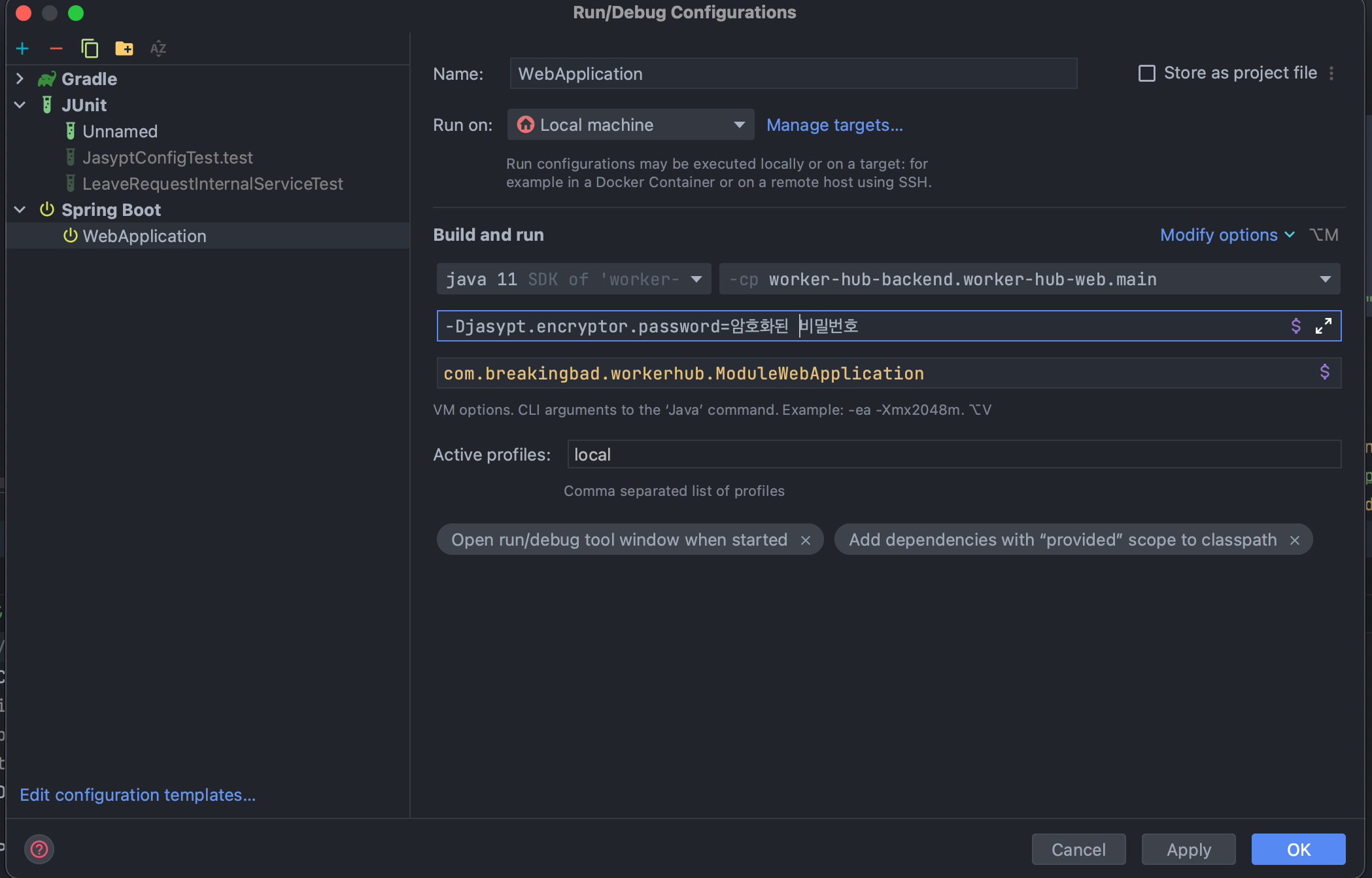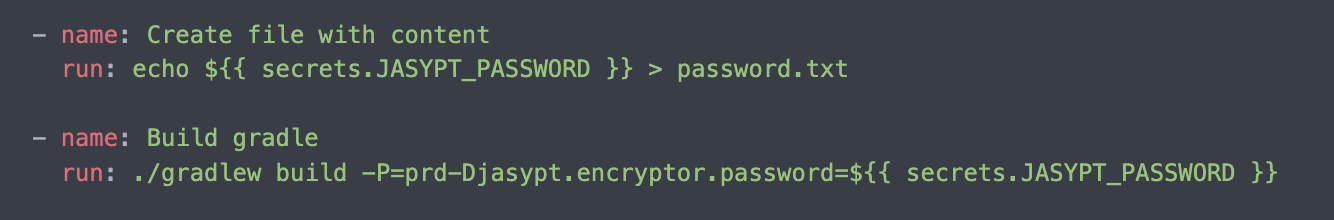Git 저장소(ex: GitHub, GitLab, Bitbucket…)를 통해서 코드를 관리할 때, private repository인 경우는 해당없지만, public repository로 관리하다 보면 민감한 정보에 대한 처리는 필수적입니다.
소스 코드에는 DB URL, Principal, Credential, Token Secret Key … 등등 많은 민감한 정보를 담고 있기 때문입니다.
이를 위해 .gitignore file을 통해 Git 버전 관리에서 제외할 파일 목록을 지정 할 수 있지만,
- 협업을 하는 상황
- 사용하는 pc 환경이 자주 바뀌는 경우
…
ignore 된 파일의 변경 사항을 추적하고 동시에 관리하기란 여간 힘든 일이 아닙니다.
이런 외부에 공개되면 안 되는 정보들을 암호화하여 용이하게 관리할 수 있는 오픈 소스 라이브러리인 Jasypt(Java Simplified Encryption) SpringBoot를 소개합니다.
사용법
먼저 개발자 GitHub 페이지입니다.
이번 글에서는 간단한 사용법, 유용한 팁(?)을 함께 기술할 예정입니다.
보다 자세한 내용이 궁금하신 분들은 해당 사이트에서 확인하시길 바라겠습니다.
먼저 당연히 해당 프로젝트에 의존성을 주입 받아야합니다.(2022년 12월 15일에 release된 가장 최신 버전 3.0.5)
1
2
3
dependencies {
implementation "com.github.ulisesbocchio:jasypt-spring-boot-starter:3.0.5"
}
1
2
3
4
5
6
<dependency>
<groupId>com.github.ulisesbocchio</groupId>
<artifactId>jasypt-spring-boot-starter</artifactId>
<version>3.0.5</version>
</dependency>
Jasypt Encryptor가 사용할 Password를 생성해야 합니다.
Jasypt Online Encryption and Decryption(Free) 사이트를 통해서 Two way Encryption Password를 생성할 수 있습니다.
Configration class를 작성해야 합니다.
1
2
3
4
5
6
7
8
9
10
11
12
13
14
15
16
17
18
19
20
21
22
23
24
25
26
27
28
29
30
31
@Configuration
@EnableEncryptableProperties
public class JasyptConfig {
private static final String ITERATION = "1000";
private static final String POOL_SIZE = "2";
private static final String GENERATOR_CLASS_NAME = "org.jasypt.salt.RandomSaltGenerator";
private static final String ALGORITHM = "PBEWithMD5AndDES";
private static final String OUTPUT_TYPE = "BASE256";
@Bean
@Primary
public StringEncryptor jasyptStringEncryptor(Environment environment) {
String password = environment.getProperty("jasypt.encryptor.password");
StandardPBEStringEncryptor encryptor = new StandardPBEStringEncryptor();
SimpleStringPBEConfig config = new SimpleStringPBEConfig();
config.setPassword(password);
config.setAlgorithm(ALGORITHM);
config.setKeyObtentionIterations(ITERATION);
config.setPoolSize(POOL_SIZE);
config.setSaltGeneratorClassName(GENERATOR_CLASS_NAME);
config.setStringOutputType(OUTPUT_TYPE);
encryptor.setConfig(config);
return encryptor;
}
}
@EnableEncryptableProperties은 해당 라이브러리에서 제공하는 어노테이션으로 해당 어노테이션을 꼭 명시해주셔야 합니다.
2번째 스텝에서 만든 password가 SimpleStringPBEConfig의 비밀번호로 사용됩니다.
여기서 시스템 환경 변수를 통해서 password를 주입을 받는 이유는 뒤에 설명하겠습니다.
그 후 Properties를 암호화합니다.
1
2
3
4
5
6
7
8
9
10
11
12
13
14
15
16
17
18
19
20
21
22
23
24
25
26
27
28
29
30
31
32
33
34
35
class JasyptConfigTest {
private static final String ITERATION = "1000";
private static final String POOL_SIZE = "2";
private static final String GENERATOR_CLASS_NAME = "org.jasypt.salt.RandomSaltGenerator";
private static final String ALGORITM = "PBEWithMD5AndDES";
private static final String OUTPUT_TYPE = "BASE256";
@ParameterizedTest
@ValueSource(strings = {"id", "password", "token-key"})
void test(String value) {
StandardPBEStringEncryptor encryptor = new StandardPBEStringEncryptor();
SimpleStringPBEConfig config = new SimpleStringPBEConfig();
config.setPassword("생성한 password");
config.setAlgorithm(ALGORITM);
config.setKeyObtentionIterations(ITERATION);
config.setPoolSize(POOL_SIZE);
config.setSaltGeneratorClassName(GENERATOR_CLASS_NAME);
config.setStringOutputType(OUTPUT_TYPE);
encryptor.setConfig(config);
String encryptedValue = encryptor.encrypt(value);
String decryptedValue = encryptor.decrypt(encryptedValue);
Assertions.assertThat(value).isEqualTo(decryptedValue);
System.out.println(value + " : " + encryptedValue);
}
}
혹은 위 코드가 복잡하다고 생각이 드시면, @SpringBootTest를 통한 통합 테스트 환경에서 DI 받아 암호화하는 방법도 있습니다.
1
2
3
4
5
6
7
8
9
10
11
12
13
14
15
16
17
18
@SpringBootTest
class JasyptConfigTest {
@Autowired
private StringEncryptor encryptor;
@ParameterizedTest
@ValueSource(strings = {"id", "password", "token-key"})
void test(String value) {
String encryptedValue = encryptor.encrypt(value);
String decryptedValue = encryptor.decrypt(encryptedValue);
Assertions.assertThat(value).isEqualTo(decryptedValue);
System.out.println(value + " : " + encryptedValue);
}
}
다만 정상적인 실행을 위해서,
Run/Debug Configurations에서 해당 테스트 클래스에 vm option-Djasypt.encryptor.password=${생성한 password}를 추가한 후 실행해야합니다.
위의 방법과 같이 암호화가 완료되면, console 창에 아래와 같이 출력이 됩니다.
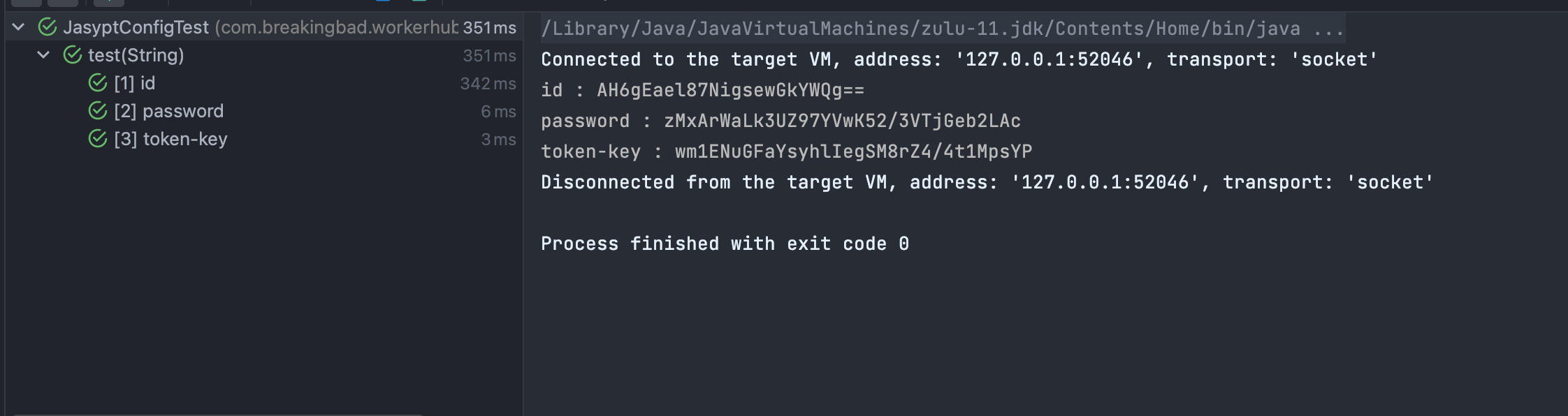
저는 위와 같은 방식으로 진행했는데, 더 좋은 방법이 있으면 알려주십시오❗️❗️❗️
해당 테스트 코드를 실행하면 암.복호화가 정상적으로 동작하는지 확인할 수 있고, 암호화된 값이 console창에 print됩니다.
암호화가 된 값을 기존 Application Properties 값에 대체해줍니다.
1
2
3
4
5
6
7
8
9
10
11
12
13
14
15
16
(전)
spring:
datasource:
url: 127.0.0.1
username: root
password: root
driver-class-name: com.mysql.cj.jdbc.Driver
(후)
spring:
datasource:
url: ENC(암호화된 값)
username: ENC(암호화된 값)
password: ENC(암호화된 값)
driver-class-name: com.mysql.cj.jdbc.Driver
암호화 된 값은 특정
prefix, suffix로 감싸서 표현해야합니다.
기본으로ENC(, )를 가지며, 커스텀 하기 위해선 아래와 같이 적용함으로써 변경 가능합니다.
1
2
3
4
5
jasypt:
encryptor:
property:
prefix: 변경할 prefix
suffix: 변경할 suffix
그 후 Run/Debug Configurations에서 vm option을 추가합니다.
정상적으로 실행이 되는 것을 확인 할 수 있으실겁니다❗️❗️❗️
유용한 팁(?)
통합 테스트 환경 Jasypt vm option 추가
@SpringBootTest, @DataJpaTest, @WebMvcTest...와 같은 Spring 환경에서의 테스트 진행 시, 단위 테스트와는 다르게 SpringContext에 있는 정보들을 끌어 올려서 어플리케이션을 구동시키기 때문에 Jasypt 사용 설정이 필수적입니다.
만일 다른 설정 없이 통합 테스트를 실행시킨다면 Application Properties를 사용하는 Bean들이 정상적으로 생성이 안돼서, BeanCreationException 결국 IllegalStateException: Failed to load ApplicationContext Exception을 내뱉게 됩니다.
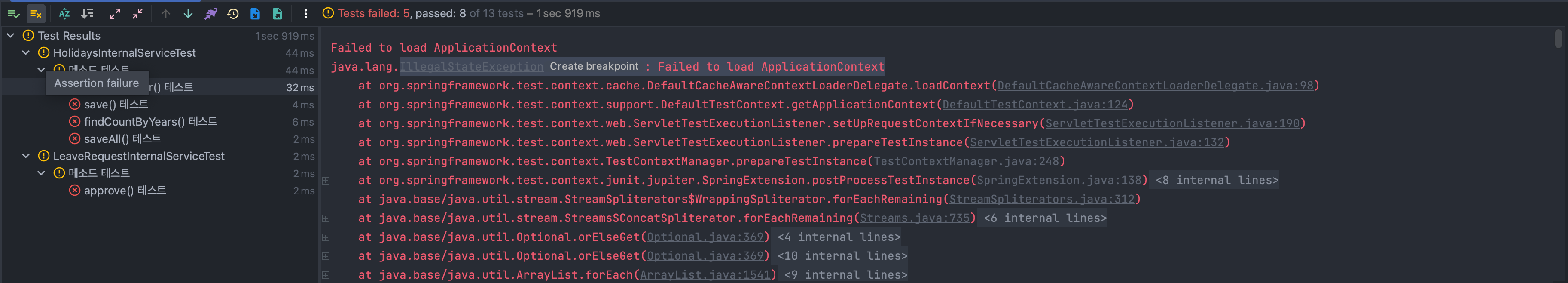
먼저 Jasypt password를 작성한 파일을 생성 후 해당 파일 경로를 .gitignore에 추가합니다.
그 후 build.gradle test block에 아래의 스크립트를 추가합니다.
1
2
3
4
5
6
7
8
9
10
11
12
13
14
def readJasyptPassword() {
def rootProjectDir = project.rootProject.rootDir.absolutePath
def path = Paths.get("$rootProjectDir/password.txt")
def reader = Files.newBufferedReader(path)
def password = reader.readLine()
reader.close()
return password;
}
test {
useJUnitPlatform()
// task 실행 시 Jasypt vm option 주입
def password = readJasyptPassword();
jvmArgs "-Djasypt.encryptor.password=${password}"
}
해당 스크립트를 추가 후 test task를 실행시켜 보면 아래와 같이 정상적으로 완료됨을 확인 할 수 있습니다.
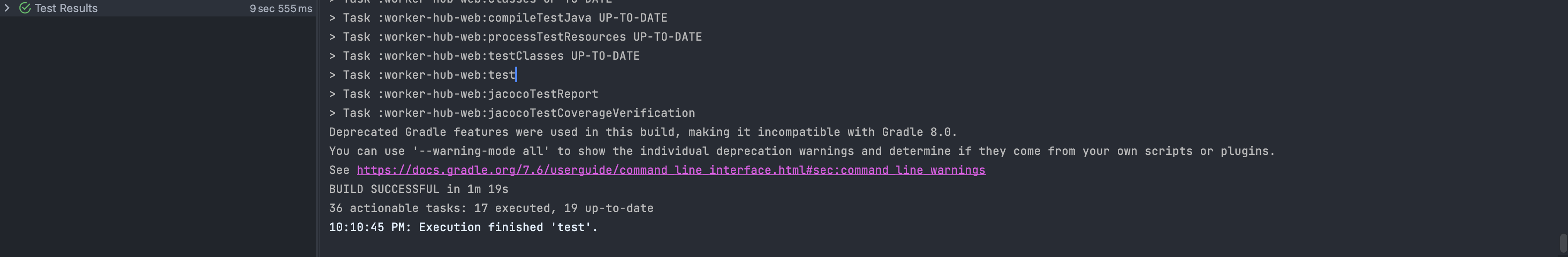
CI/CD 환경에서도 추가로 설정이 필요합니다.
test block의 readJasyptPassword()함수에 필요한password.txt는 gitignore에서 관리되는 파일이기 때문에 remote repository에서 build 실행 시 정상적으로 동작하지 않습니다.
그렇기 때문에 추가적인 step이 필요한데, Github Actions를 예시로 설명을 드리겠습니다.
먼저 Github Repsository > Settings > Secrets and variables > Actions에서 New repository secret을 통해 Jasypt password를 Repository secrets에 등록합니다.
그 후, 프로젝트의 root direcotry에 .github/workflows/${원하는파일명}.yml을 생성하고 아래와 같이 내용을 입력합니다.
1
2
3
4
5
6
7
8
9
10
11
12
13
14
15
16
17
18
19
20
21
22
23
24
25
26
27
name: Build
on:
push:
branches: [ master ]
jobs:
build:
runs-on: ubuntu-latest
steps:
- uses: actions/checkout@v2
- name: Set up JDK 11
uses: actions/setup-java@v2
with:
java-version: '11'
distribution: 'adopt'
- name: Grant execute permission for gradlew
run: chmod +x gradlew
- name: Create file with content
run: echo $ > password.txt
- name: Build gradle
run: ./gradlew build -P=prd-Djasypt.encryptor.password=$
코드 블럭
Create file with content, Build gradle부분에서 Github Secrets 사용 부분이 안 보입니다…😓
build를 실행하기 전에, remote repository에 없는 password.txt를 생성하여 빌드를 진행하게 됩니다.
jasypt.encryptor.password를 환경 변수로 받는 이유
JasyptStringEncryptor는 ${jasypt.encryptor.password} 값을 통해서 Bean으로 생성되고, Application Properties를 사용하고 있는 모든 클래스들에게 value 값을 복호화 해주는 flow로 진행이 됩니다.
하지만 ${jasypt.encryptor.password} 값을 Application Properties 값을 이용하는 @Value 어노테이션을 통해 주입을 받으면, 해당 값을 복호화하기 위해 JasyptStringEncryptor를 호출하지만 JasyptStringEncryptor는 아직 Bean으로 생성되지 않는 상태로 반복하며 결국엔 순환 참조(Circular reference) error를 내뱉습니다.
그래서 Application 실행 시점에 추가되는 ${jasypt.encryptor.password} 시스템 환경 변수를 활용하여 JasyptStringEncryptor를 Bean으로 생성하면 순환 참조에서 벗어날 수 있습니다.
오탈자 및 오류 내용을 댓글 또는 메일로 알려주시면, 검토 후 조치하겠습니다.